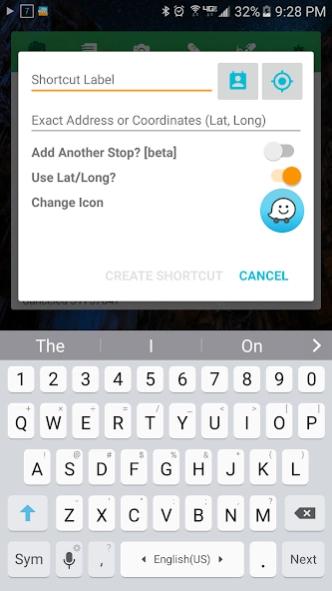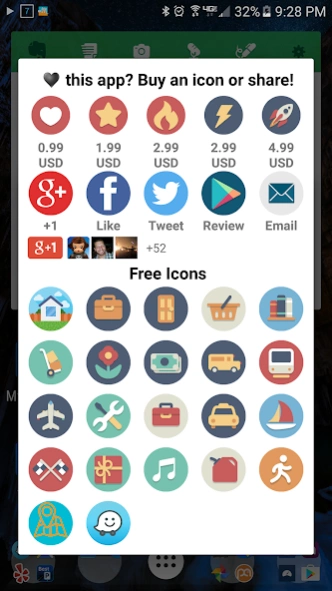Shortcuts for Waze 2.0 (Nav) 2.3.5
Free Version
Publisher Description
Shortcuts for Waze 2.0 (Nav) - Add Direct Navigation Shortcuts/Widgets for Waze so you can just "Click and GO!"
Ever wanted to just open your phone and navigate to where you want to go, without opening Waze and spending dozens of clicks and 30-60 seconds selecting where you want to go?
Waze does not provide a built-in way to add shortcuts to places. So I wrote this app to provide them. Once you try this you will wonder how you went so long with out this!
* Use them anywhere shortcuts are accepted
* Custom Icons
* Double Shortcuts - add a via point [beta]
* Address autocomplete
* Can now enter lat/long coordinates directly
* Select current location
* Select addresses from contacts
PLEASE NOTE: If you're not using the shortcut menu (meaning you're actually opening the app), the shortcut will show up wherever your launcher decides it should go (if you have no space on the main screen it'll move it to some other screen). So if you do not see the shortcut created, search your other launcher pages first.
I am not associated with Waze in any way, except as a user of their software.
[Beta] Shortcuts for Waze 2.0 is in beta mode - if you have any issues, please email me: app+s4w@uxiomatic.com
About Shortcuts for Waze 2.0 (Nav)
Shortcuts for Waze 2.0 (Nav) is a free app for Android published in the Recreation list of apps, part of Home & Hobby.
The company that develops Shortcuts for Waze 2.0 (Nav) is UXiomatic. The latest version released by its developer is 2.3.5.
To install Shortcuts for Waze 2.0 (Nav) on your Android device, just click the green Continue To App button above to start the installation process. The app is listed on our website since 2019-12-07 and was downloaded 1 times. We have already checked if the download link is safe, however for your own protection we recommend that you scan the downloaded app with your antivirus. Your antivirus may detect the Shortcuts for Waze 2.0 (Nav) as malware as malware if the download link to com.uxiomatic.shortcutsforwaze is broken.
How to install Shortcuts for Waze 2.0 (Nav) on your Android device:
- Click on the Continue To App button on our website. This will redirect you to Google Play.
- Once the Shortcuts for Waze 2.0 (Nav) is shown in the Google Play listing of your Android device, you can start its download and installation. Tap on the Install button located below the search bar and to the right of the app icon.
- A pop-up window with the permissions required by Shortcuts for Waze 2.0 (Nav) will be shown. Click on Accept to continue the process.
- Shortcuts for Waze 2.0 (Nav) will be downloaded onto your device, displaying a progress. Once the download completes, the installation will start and you'll get a notification after the installation is finished.